Welcome Banner 09
Overview
A modern SharePoint web part that displays a personalized greeting and real-time date and time information for the selected city, featuring elegant visuals and user context awareness.
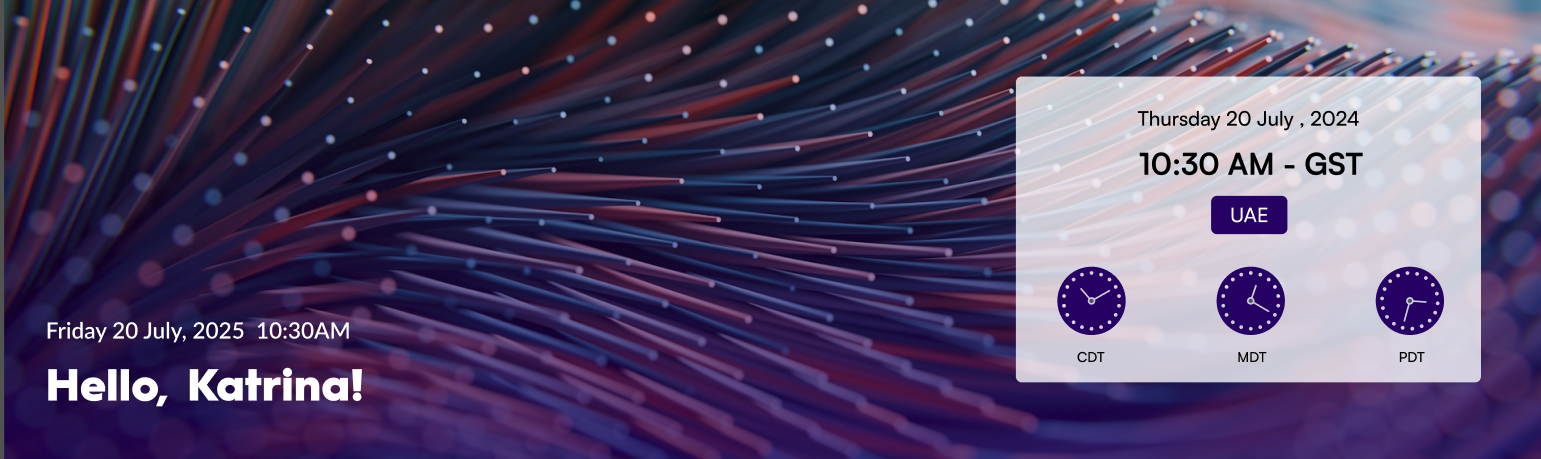
Configuration
General
📸 View General settings Screenshots
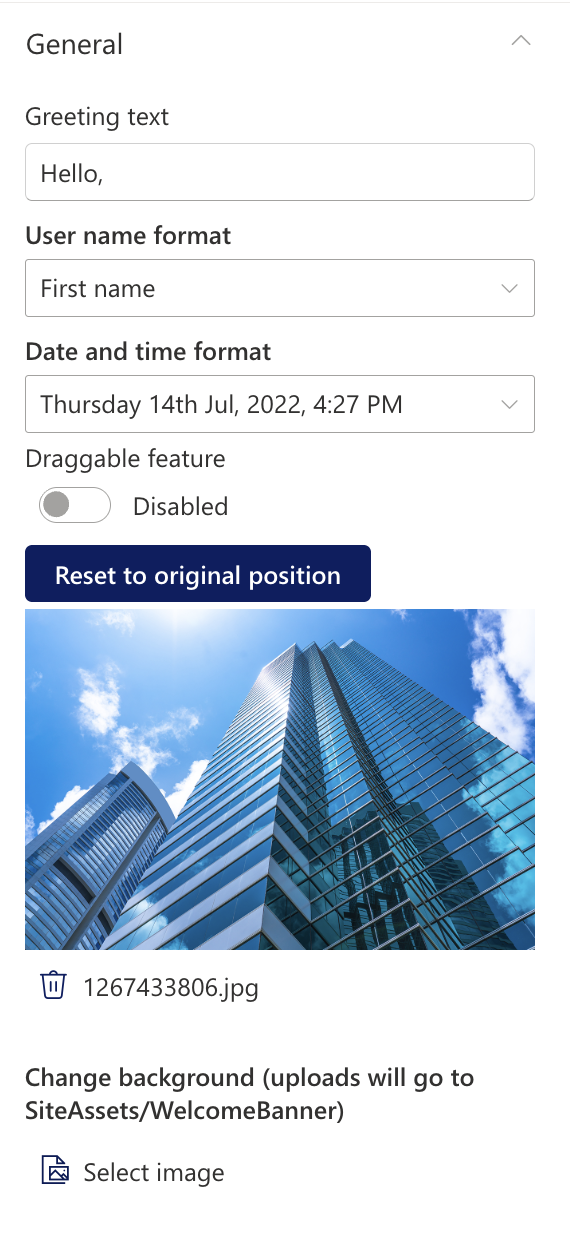
| Name | Purpose | Example |
|---|---|---|
| Greeting text | Display a personalized greeting. | “Hello” or "Welcome" |
| User name format | Display the user's name. | John / John Smith |
| Draggable feature | Toggle to enable or disable dragging functionality for the web part. | On/Off |
| Reset to original position | Reset the position of the web part to its default position on the page. | Button |
| Date and time format | Display the current date and time | “Thursday 14th Jul, 2022, 4:27 PM” |
| Change Background | Upload a custom banner background | Image Picker |
Layout
📸 View layout Configuration Screenshots
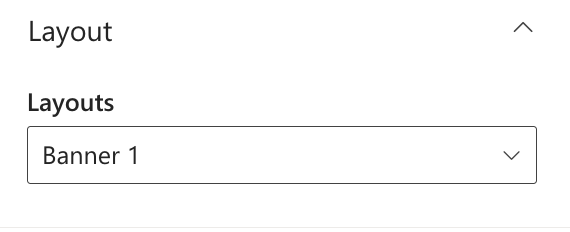
| Name | Purpose | Example |
|---|---|---|
| Layouts | Choose the layout for the welcome message. | Dropdown |
Timezones
📸 View Timezones Screenshots
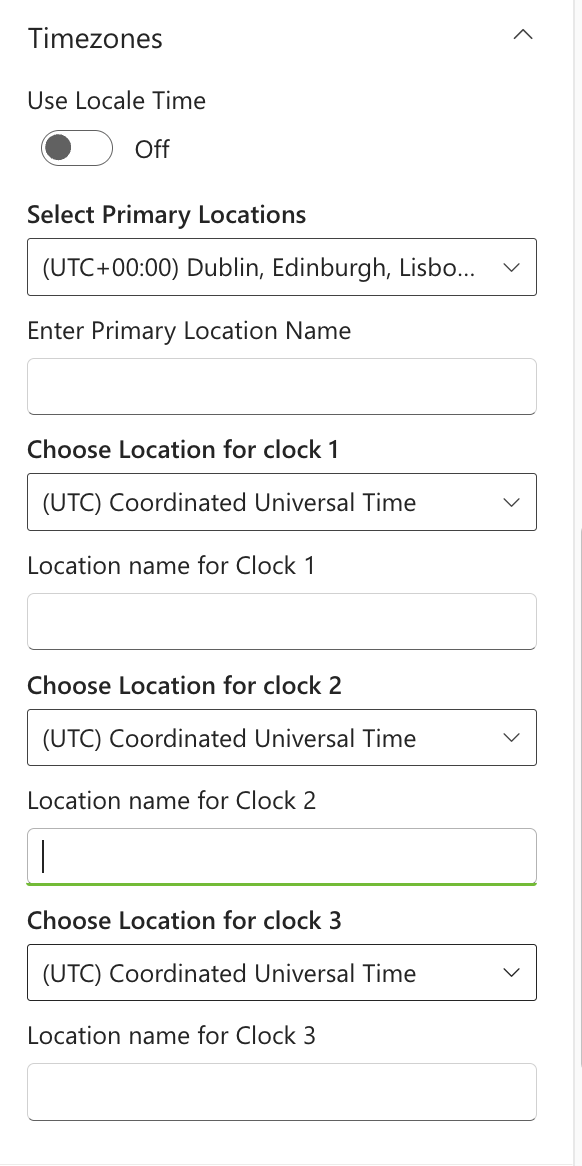
| Name | Purpose | Example |
|---|---|---|
| Timezones | Select the timezones that should be displayed in the welcome message. | Multiselect dropdown |
| Label for (selected timezone) | Add a label for the selected timezone. | Text Input (optional) |
Appearance Settings
📸 View Appearance Settings Screenshots
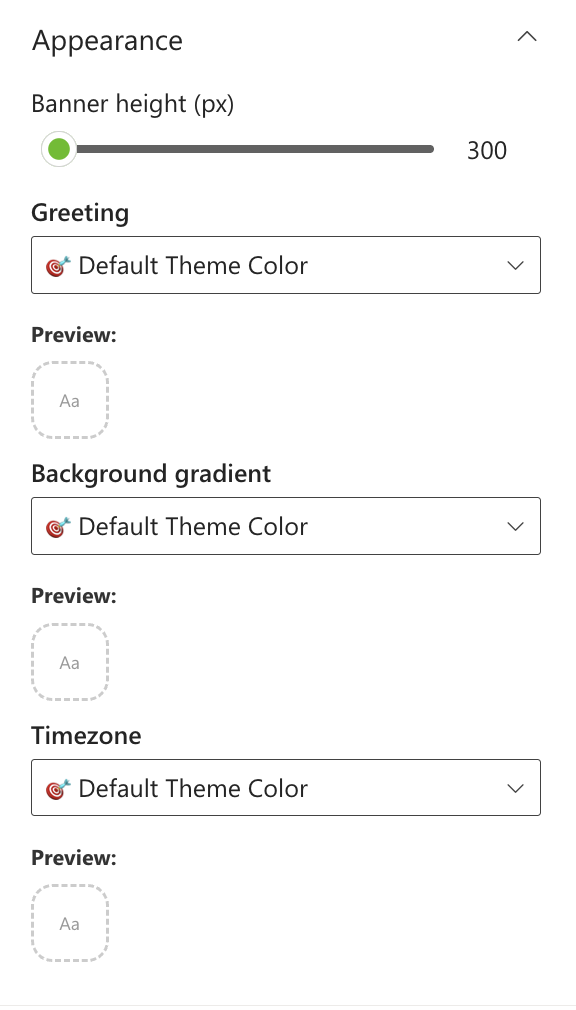
| Name | Purpose | Example |
|---|---|---|
| Banner Height | Adjust the height of the welcome banner. | Slider Control |
| Greeting | Choose a theme color for the greeting text. | Dropdown |
| Background gradient | Choose a theme color for the Background gradient. | Dropdown |
| Timezone | Choose a theme color for the Timezone. | Dropdown |