Welcome Banner 08
Overview
A modern SharePoint web part that displays a personalized greeting and announcements and a quick links for quick navigation.
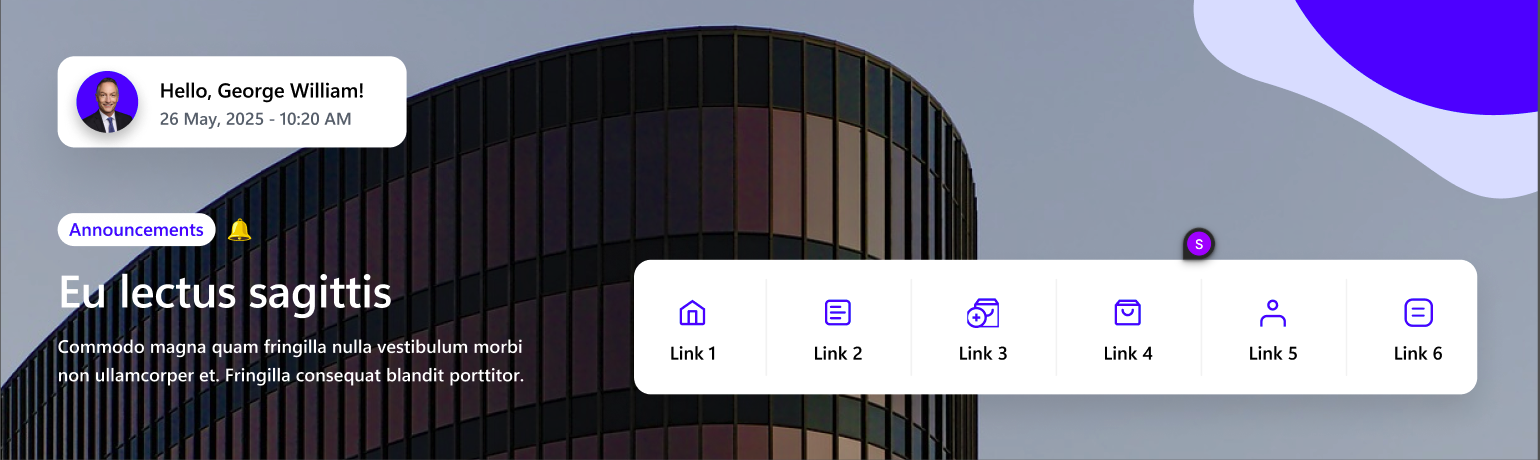
Configuration
General
📸 View General settings Screenshots
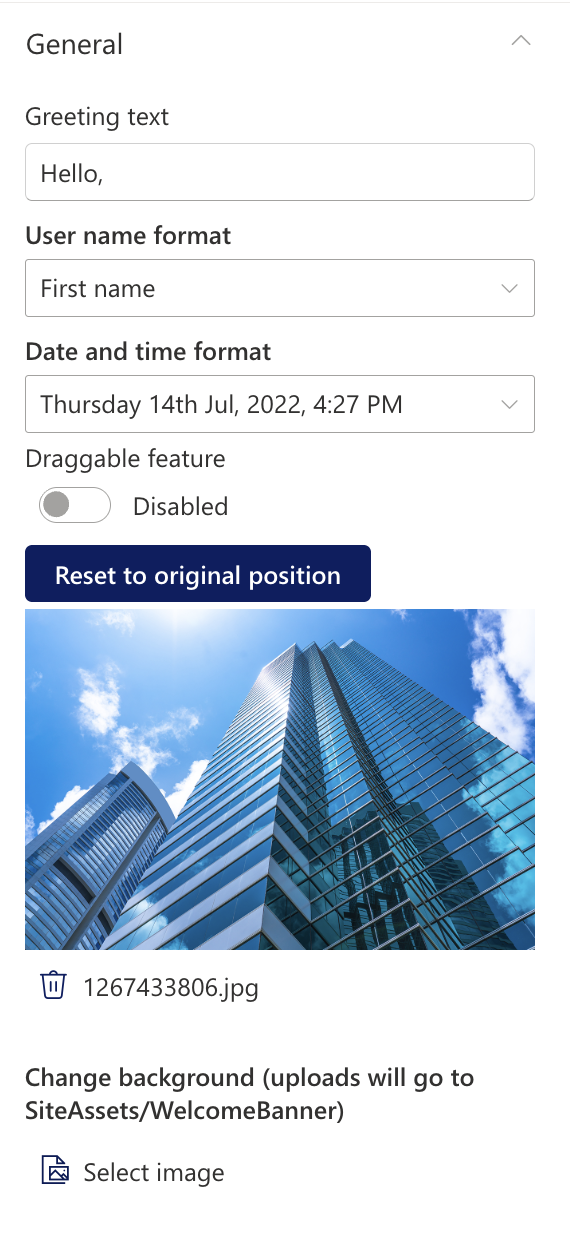
| Name | Purpose | Example |
|---|---|---|
| Greeting text | Display a personalized greeting. | “Hello” or "Welcome" |
| User name format | Display the user's name. | John / John Smith |
| Draggable feature | Toggle to enable or disable dragging functionality for the web part. | On/Off |
| Reset to original position | Reset the position of the web part to its default position on the page. | Button |
| Date and time format | Display the current date and time | “Thursday 14th Jul, 2022, 4:27 PM” |
| Change Background | Upload a custom banner background | Image Picker |
Layout
📸 View layout Configuration Screenshots
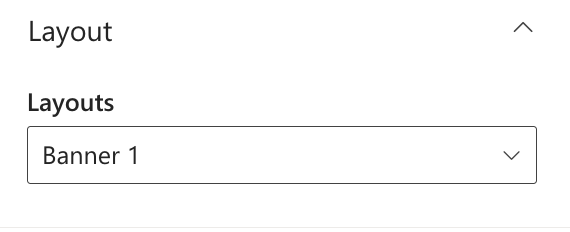
| Name | Purpose | Example |
|---|---|---|
| Layouts | Choose the layout for the welcome message. | Dropdown |
Announcements
📸 View Announcements Screenshots
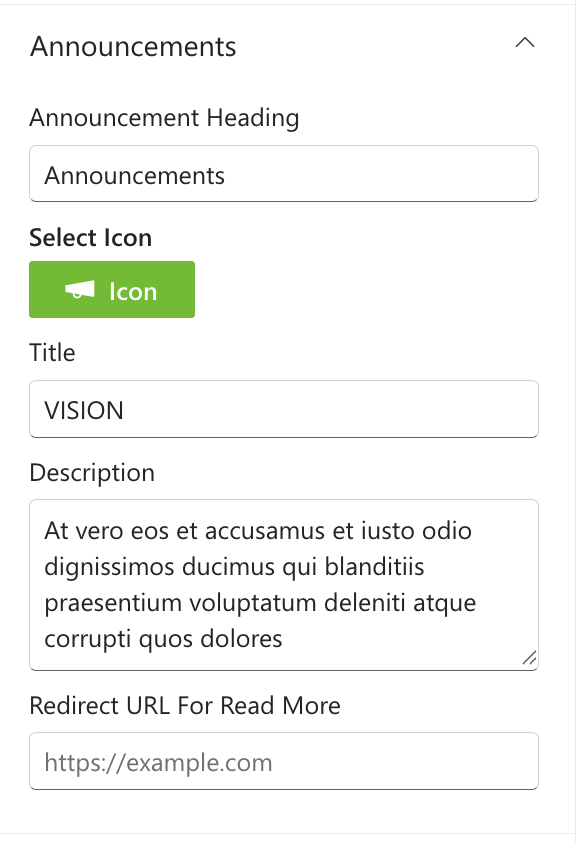
| Name | Purpose | Example |
|---|---|---|
| Announcement Heading | Defines the section title to indicate whether the content is an announcement or a Mission/Vision statement. | Announcements |
| Select Icon | Allows selecting an icon to visually represent the announcement heading. | Icon Picker |
| Description | Provides detailed information or context about the announcement. | Multiline |
| Redirect URL for Read More | Specifies a link to the full announcement or related content for users to read more. | Text Field |
Quick Access
📸 View Quick Access Screenshots
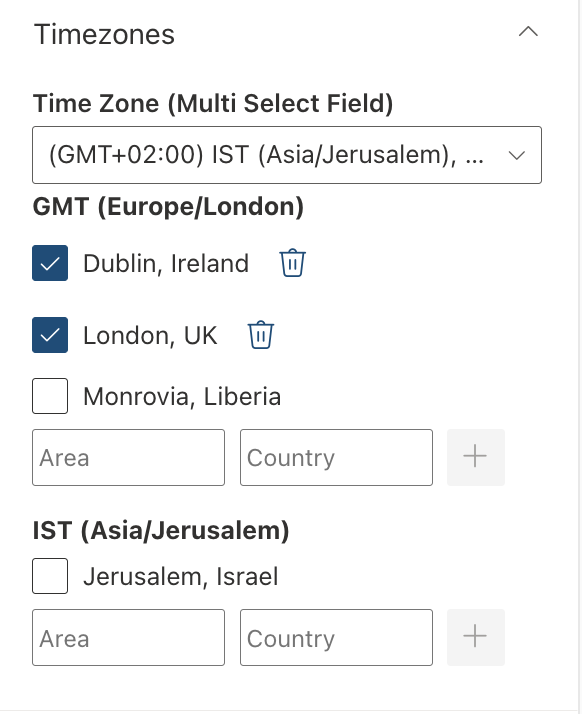
| Name | Purpose | Example |
|---|---|---|
| Manage Quick Access | Enables adding and managing links or shortcuts within a collection field. | Collection Field |
Appearance Settings
📸 View Appearance Settings Screenshots

| Name | Purpose | Example |
|---|---|---|
| Banner Height | Adjust the height of the welcome banner. | Slider Control |
| Greeting | Choose a theme color for the greeting text. | Dropdown |
| Background gradient | Choose a theme color for the Background gradient. | Dropdown |
| Card | Choose a theme color for the Quick access | Dropdown |