Welcome Banner 04
Overview
A visually engaging SharePoint web part that presents personalized greetings and highlights different location weathers.
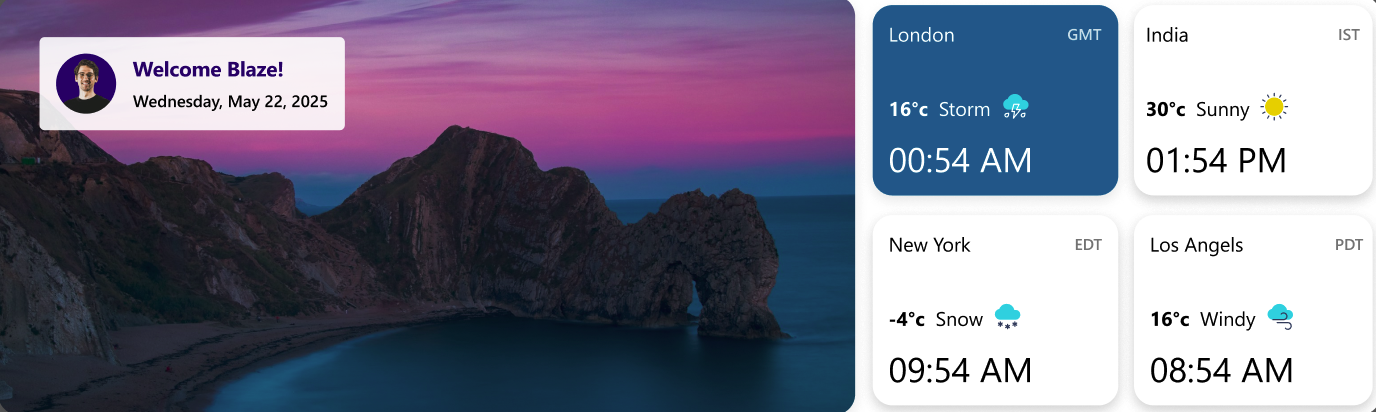
Configuration
General
📸 View General settings Screenshots
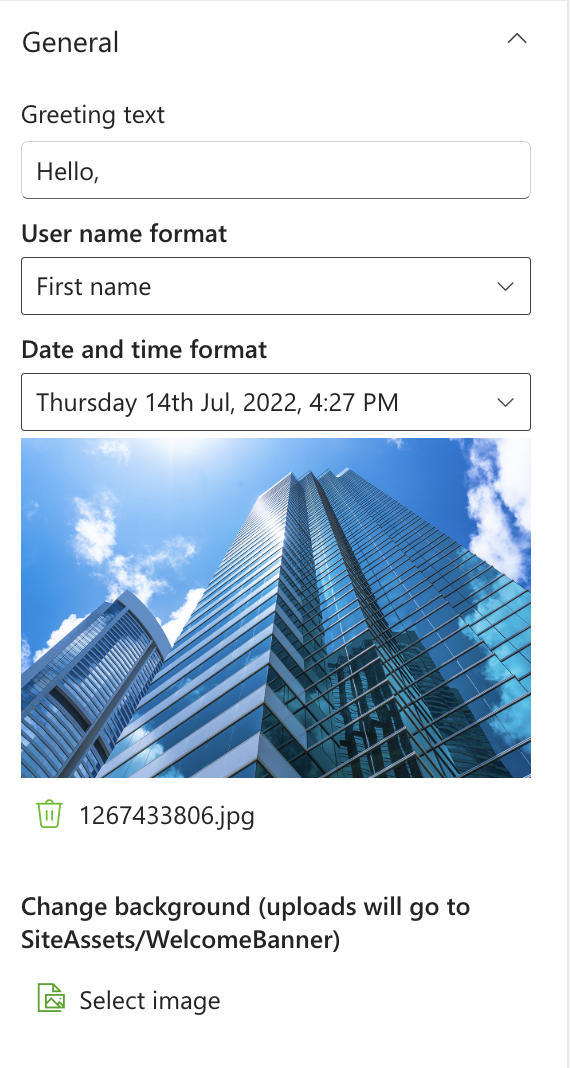
| Name | Purpose | Example |
|---|---|---|
| Greeting text | Display a personalized greeting. | “Hello” or "Welcome" |
| User name format | Display the user's name. | John / John Smith |
| Date and time format | Display the current date and time | “Thursday 14th Jul, 2022, 4:27 PM” |
| Change Background | Upload a custom banner background | Image Picker |
Layout
📸 View layout Configuration Screenshots
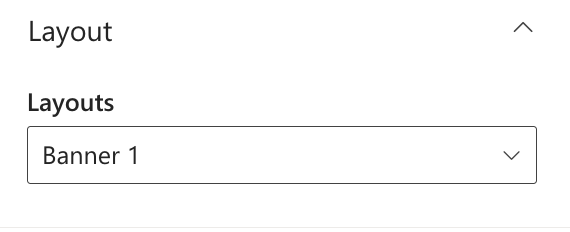
| Name | Purpose | Example |
|---|---|---|
| Layouts | Choose the layout for the welcome message. | Dropdown |
Locations
📸 View Locations Screenshots
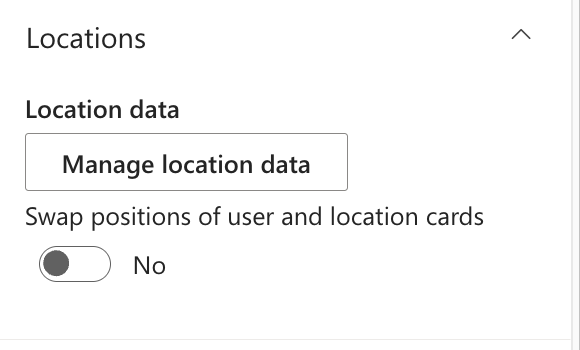
| Name | Purpose | Example |
|---|---|---|
| Manage location data | Stores the collection of location | Collection data field |
| Swap positions of user and card | Toggle it to swap the positions | Toggle |
Appearance Settings
📸 View Appearance Settings Screenshots
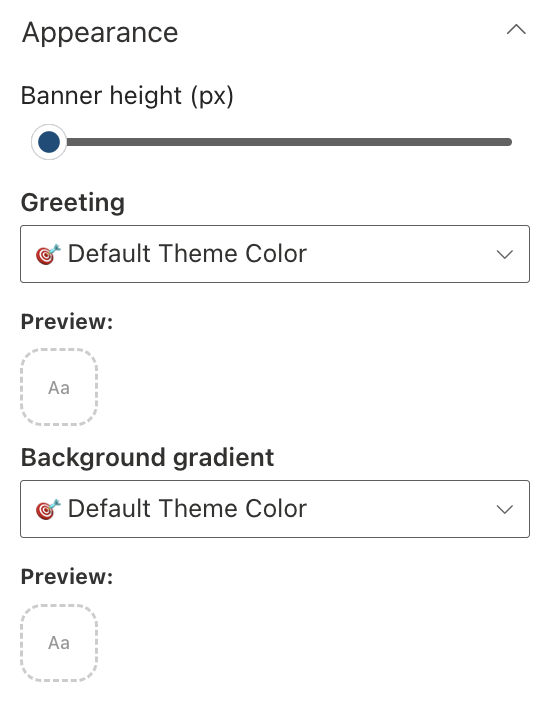
| Name | Purpose | Example |
|---|---|---|
| Banner Height | Adjust the height of the welcome banner. | Slider Control |
| Greeting | Choose a theme color for the greeting text. | Dropdown |
| Background gradient | Choose a theme color for the Background gradient. | Dropdown |